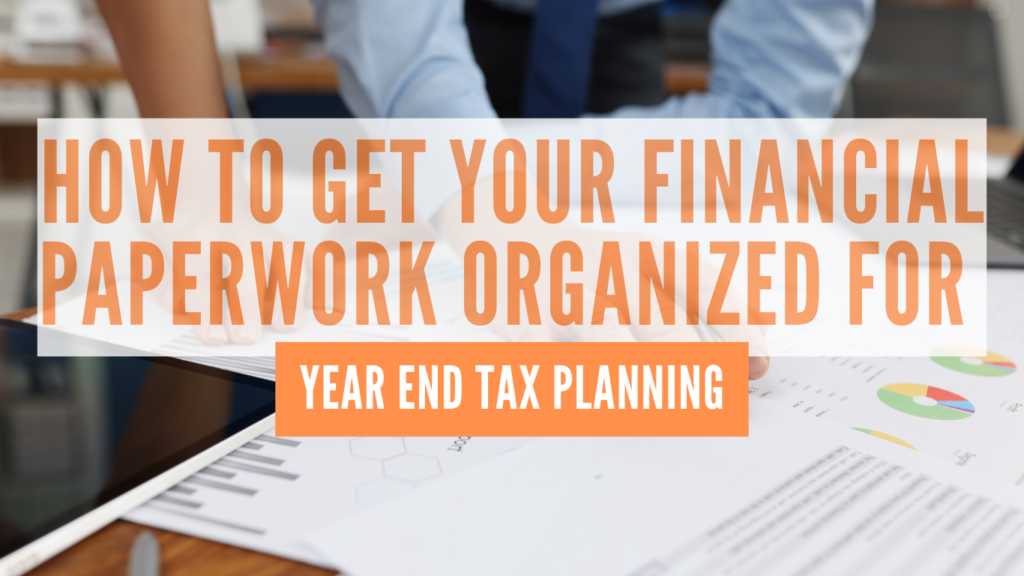The end of the year is fast approaching, and for many, this is a time filled with reflection, planning, and…bookkeeping. If you’ve fallen behind on keeping your financial records in order, don’t worry—you’re not alone! The good news is that with some strategic organization, you can get your paperwork in shape and avoid year-end stress.
Having an efficient system to manage your financial documents is critical for two main reasons:
- Simplifying bookkeeping and taxes: By organizing everything upfront, entering transactions and filing taxes becomes less daunting.
- Preparing for an audit: In case the IRS selects you for review, having all your documents readily available can save time, money, and stress.
So let’s break down how to get your financial paperwork organized and ready to close out the year on a strong note.
Why Organizing Financial Paperwork is Non-Negotiable
Good record-keeping isn’t just about keeping things tidy; it’s a foundational part of running a business. Organized financial documents allow you to:
- Quickly identify your income and expenses.
- Ensure you’ve claimed all eligible deductions.
- Spot errors or missed transactions.
- Stay prepared for unexpected audits or legal inquiries.
Neglecting your financial paperwork can lead to missed deductions, higher taxes, or worse—a scramble to find documents when the IRS comes knocking. With the stakes so high, it’s worth dedicating time now to get everything in order.
What the IRS Says About Receipts and Documentation
Before diving into the organization process, it’s essential to understand IRS requirements for documentation. Knowing what to keep—and for how long—ensures compliance and peace of mind.
The Importance of Receipts
The IRS mandates that you have proper documentation to substantiate deductions. A line item on your bank statement isn’t enough—you need receipts or invoices that detail the purchase. For each expense, the documentation must include:
- The amount of the expense.
- The date of the purchase.
- The name of the vendor.
- The nature or purpose of the expense (e.g., office supplies, travel).
Without this information, the IRS may disallow your deductions during an audit.
How Long Should You Keep Records?
The general rule is to retain financial documents for at least three years, but certain situations may require longer retention:
- Property records: Keep records for as long as you own the asset, plus three years after it’s sold.
- Tax fraud or underreported income: The IRS can audit up to six years back in these cases.
For a comprehensive guide, consult IRS Publication 583, which outlines federal record-keeping requirements.
Step 1: Set Up a Physical Filing System
Start with your physical paperwork. Gather all printed documents—receipts, invoices, bank statements, and tax forms—and sort them into folders.
How to Organize
- Label 12 folders for each month of the year: This makes it easier to locate documents chronologically.
- Divide by category within each folder: Examples include office supplies, marketing expenses, or travel costs.
- Use clips or envelopes to group receipts: This keeps everything neat and prevents smaller receipts from getting lost.
Pro tip: Use color-coded folders or dividers for expense categories to make retrieval even faster.
Step 2: Organize Your Digital Documents
With so much of our financial activity happening online, organizing your digital documents is just as important as handling physical paperwork.
Creating a Virtual Filing System
- Set up folders on your computer or cloud storage: Create a folder for each month, with subfolders for different expense categories.
- Save emails and receipts as PDFs: Search your inbox for vendor names or keywords, then save important receipts to your folders.
- Back up everything to the cloud: Use Google Drive, Dropbox, or another cloud service to ensure your files are safe from hardware failures.
Leverage Technology
Tools like Neat Receipts can streamline this process. Neat allows you to:
- Scan physical receipts with your phone.
- Organize receipts into digital folders automatically.
- Generate expense reports for easy bookkeeping.
- Sync data to QuickBooks or export to CSV files.
By digitizing your documents, you eliminate clutter and gain the ability to access files from anywhere.
Step 3: Print and File Bank Statements
If your receipts are incomplete or scattered, bank and credit card statements can help fill in the gaps.
Steps to Take
- Log into your accounts: Download statements from all business-related accounts, including checking, credit cards, and PayPal.
- Print statements for each month: These can serve as backup documentation for missing receipts.
- File statements into monthly folders: Keep them in order to match your other paperwork.
While bank statements are great for tracking transactions, they aren’t enough for tax purposes without supporting receipts. Use them as a reference to ensure you’ve accounted for all expenses.
Step 4: Gather and Sort Miscellaneous Documents
Now that you’ve tackled receipts and bank statements, it’s time to hunt down any other relevant paperwork.
What to Look For
- Sales tax permits: Ensure these are up-to-date and filed properly.
- Last year’s tax return: Keep a copy handy for reference.
- Contracts or agreements: Include any legal documents related to your business.
- Loan agreements or financing records: These are essential for understanding cash flow and tax deductions.
Where to Search
- Drawers, shoeboxes, or random piles of papers.
- Email inboxes and cloud storage.
- Online vendor accounts (e.g., Amazon Business).
Take your time to sort through everything and place each document in its appropriate folder.
Step 5: Enter Transactions and Reconcile
With your documents organized, it’s time to tackle the actual bookkeeping:
- Enter transactions month by month: Use your receipts and statements as a guide.
- Categorize expenses properly: For example, separate office supplies from travel or advertising costs.
- Reconcile accounts: Ensure that your records match your bank and credit card statements.
This step may be time-consuming, but with your paperwork in order, it’ll be much easier to manage.
Why It’s Worth It
Organizing your financial documents might feel like a chore, but it pays off in several ways:
- You’ll save time and stress during tax season.
- You’ll maximize deductions and avoid missing out on savings.
- You’ll be fully prepared for any audits or legal inquiries.
Take it one step at a time, and don’t hesitate to use tools and resources to make the process smoother.
Ready to get started? Download our free checklist and planning calendar to streamline your year-end bookkeeping today!